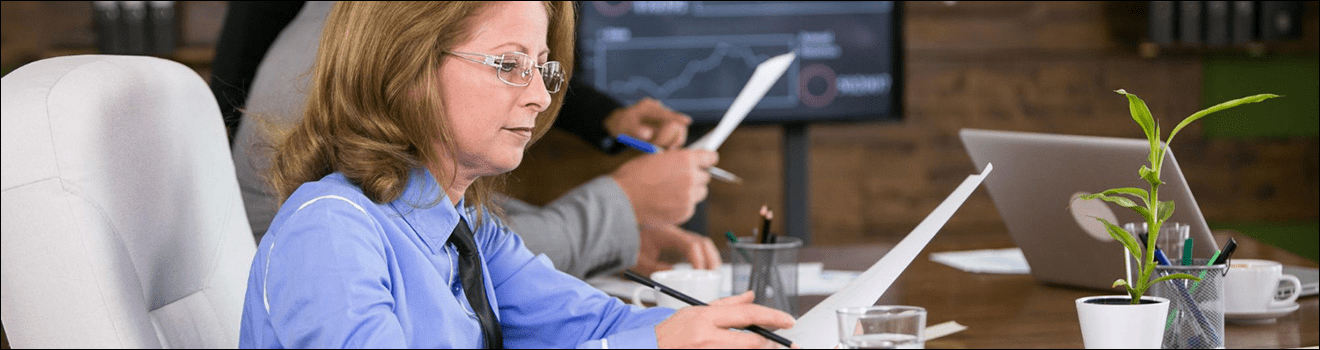BEST SMB ERP: Ultimate Buyer's Guide
Table of Contents
What is an ERP?
What are the benefits of an ERP for a small business?
What should an smb look for when purchasing an ERP?
How do I know if my SMB needs an ERP?
How to Choose the Right SMB ERP?
How much does an ERP cost for a small business?
SMB ERP Purchasing: Do’s and Don’ts
List of best ERPs for SMBs What Are the Benefits of a Cloud ERP?
What Should I Do Before Implementing a Cloud ERP?
How to Implement a Cloud ERP: A Step-by-Step Guide
Conclusion: How to Implement a Cloud ERP
As your business grows, so does its complexity. How do you keep track of more customers, employees, orders, revenue, invoices, and inventory?
That’s where an ERP (Enterprise Resource Planning) solution comes in. It brings order to the chaos. An ERP integrates your business processes into one platform, making managing everything from finances to customer relationships easier. With the right ERP, you can boost efficiency, reduce errors, and make smarter decisions to fuel your growth.
However, not all ERPs are the same. Only a subset will truly fit your small business, even though many claim to be the perfect fit.
To choose the right ERP, you need to do your homework. By doing your analysis upfront, you’ll be well-positioned to find the best system to support your future needs and growth.
What is an ERP?
An ERP system connects data across departments, automates processes, and gives you better insights into your business so you can make smarter decisions.
But what does that mean for your business?
If you’re like most small businesses, you use a mix of tools, such as spreadsheets, accounting software, CRM software, HR software, project management tools, inventory tracking, and POS systems. Sound familiar?
The problem with standalone tools is that they don’t talk to each other. You’re juggling multiple systems to find information, entering the same data into different systems, and relying on employees to perform repetitive tasks instead of automating them.
Instead, imagine having one unified system to answer your business questions. This system can automate repetitive processes and enable your business to use employees, machines, and investments efficiently.
What benefits can I expect from an ERP for my SMB?
An ERP solution can transform your SMB’s operations. Let’s explore the top benefits:
Integrated Business Functions
An ERP connects functions like finance, HR, sales, inventory, production, and shipping into one platform. Consolidating each department through a unified system improves the consistency and accuracy of data across departments.
Automated Processes
Without an ERP, your employees perform repetitive tasks over and over. An ERP system can automate the repetition. For example, when a machine goes down in a manufacturing plant, the relevant manager can be notified, and a support ticket can be generated automatically. Or, when an inventory item reaches a predetermined low point, a purchase order can be automatically generated. These two examples demonstrate how an ERP automates tasks, reduces errors, and enables employees to work on higher-value projects.
Improved Decision-making
Standalone tools limit your business insights because each department’s data is siloed. When you eventually migrate your company data to a centralized ERP system, you can finally make connections between departments and get the answers you’ve been dying to know. For example, you can connect the financial information to the cost centers. Managers can access detailed reports and dashboards to identify trends, forecast outcomes, make informed choices, and monitor their most important metrics. Most ERPs today use AI to provide helpful insights and recommendations.
Maintained regulatory compliance
ERP systems centralize and automate critical record-keeping and reporting required to maintain regulatory compliance. Instead of manual record-keeping on spreadsheets, an ERP automatically creates and stores the necessary reports. Instead of record-keeping in multiple systems, the ERP simplifies compliance with a single place to access all compliance information.
Reduced costs
ERPs reduce operational costs by optimizing processes and eliminating redundancies. Furthermore, the ability to connect financial data to work centers, product lines, or manufacturing plants can uncover areas of high or low profitability. Machine and human utilization can also be evaluated and improved.
Strengthened Customer Relationships
ERPs can improve customer relationships in many ways. Let’s start with faster response times when a customer asks a question. Instead of accessing multiple systems to learn when an order will be delivered to the customer, a sales rep can find the real-time status in the ERP. One way to build and maintain customer relationships is to deliver on time. With its holistic view, real-time information, and ability to be alerted if a job is off-track, an ERP improves on-time deliveries.
Optimized Inventory and Supply Chain Management
With real-time visibility into inventory and supply chain activities, ERPs help optimize inventory management and improve order fulfillment, reducing stockouts and ensuring timely delivery.
What should an SMB look for when purchasing an ERP
Core Functionality Fit and Proven Track Record
Choose an ERP that fits your business requirements and priorities, as defined in your upfront analysis. Find ERPs with a track record of success for businesses like yours. Case studies and user reviews can help. However, the biggest learnings will come from talking to users who have implemented the ERP for similar use cases. Be sure to get user validation that the system has the features and capabilities to support your operations effectively.
Implementation That Meets Your Success Criteria
Implementing an ERP is more than just setting it up. It’s about making it work for your business. As you evaluate different solutions, identify gaps between what you require and what the solution provides. How much customization is needed? Who handles the customization? What is the cost? Is the vendor focused on set-up only? Or are they a partner in your success? What level of support is provided? What are the different types of support when a user has a question? Is support provided when needed?
User-Friendly Design
While many ERPs offer similar functions, the user experience can make or break employee adoption. Newer ERP systems often have easier-to-use and more engaging interfaces. However, don’t discount older systems. Some legacy ERPs have updated their interfaces. A good UX/UI can improve user adoption and productivity. So, let your employees try the multiple systems you are considering before making a decision.
Flexibility vs. Fully Integrated
As you consider various ERPs, you’ll encounter fully integrated and flexible systems. It’s important to know the difference. A flexible ERP allows more connectivity to third-party applications (or systems) that can be specialized for your needs. If you decide to use a flexible ERP, you may choose to use a third-party module that is what you need or can be customized. Whereas a fully integrated system offers a single system with all the core functionality, you get what you get (which may be mediocre in some cases). A system with flexible data connectivity lets you choose the best tools for different aspects of your business, ensuring you use the most effective solutions for high-priority processes.
Ability to Grow and Scale with Your Business
Some entry-level ERP systems are easy to use and implement but may be limited as your business grows. Choosing a system that can scale with your company is generally the better approach, allowing you to upgrade rather than switch systems as you expand.
Cloud-Based vs. On-Premise Servers
When exploring ERPs, you can choose a cloud-based or an on-premise server solution. Most small businesses choose cloud-based due to its lower cost, ability to scale, accessibility from anywhere with an internet connection, and ease of maintenance. However, an on-premise server offers higher data security, which may be necessary or preferred by companies in highly regulated industries or by those who handle highly sensitive data.
How do I know if my SMB needs an ERP?
Most businesses manage with manual processes and disconnected tools up to a point. But as you grow, maintaining order and enabling growth becomes harder.
You’ll know it’s time for an ERP when complexity becomes unmanageable without integrated support. Here are some signs:
- You spend too much time looking for information, reconciling data, and fixing errors.
- Your business could benefit from identifying trends and patterns in data.
- Your organization has merged with another organization, but processes and systems must be unified.
- Your managers and stakeholders are requesting better reports.
- Your resource utilization could be improved if you had better visibility.
- Your lack of real-time data is causing stockouts and missed deadlines.
When your processes become too cumbersome, an ERP can unify information and workflows into a single, streamlined platform.
How to Choose the Right SMB ERP
Once you have narrowed down your ERP options, how will you choose the best one for your company? Prioritizing key factors is crucial. As you evaluate your options, keep these top considerations in mind:
- Provider Commitment: Make sure the ERP provider is dedicated to your success. Look for vendors with a strong support system and a track record of helping businesses like yours thrive.
- Employee Engagement: An ERP affects many work processes and employees. If your team isn’t on board, the system won’t work. Involve employees early and ensure the ERP is user-friendly to drive adoption and smooth the transition.
- Modern and Flexible Platform: Choose an ERP built on a modern platform that offers flexible data connectivity and advanced analytics. Connectivity ensures you can integrate various tools and analytics to provide valuable insights to improve decision-making.
How much does an ERP cost for a small business
When considering an ERP, consider not only the costs but the value. Here’s a breakdown of the main costs involved:
Installation and Setup Costs: These are one-time fees to get the system up and running. They include software licensing, initial setup, and hardware required if you choose an on-premise solution. The basic setup cost doesn’t guarantee the system will fit your business perfectly. You’ll need to add in the implementation costs to get to “success.”
Implementation Costs: You will likely require some customization to get your ERP to meet your requirements. Consulting fees, training, data migration, testing, support and maintenance may also add to your implementation costs. For budgeting purposes, implementation costs can be double the cost of installation depending on the customizations and complexity of your implementation. It is important to budget for these expenses to ensure your ERP supports your business effectively.
Ongoing Fees: You’ll pay regular fees to keep the system running after installation. These can include subscription fees for cloud-based ERPs or maintenance and support costs for on-premise systems.
To estimate the long-term value, ask for referrals from the vendors you are considering. It’s critical to get ROI estimates from solution users.
SMB ERP Purchasing: Dos and Don’ts
Do Involve Employees Early
- Get your team involved from the start. Include employees at different levels. Employees who feel part of the decision are likelier to embrace the new system and become its biggest advocates.
Do Your Homework
- Dive into thorough research. Identify your business needs, list critical processes that need improvement, and prioritize them. Clearly identifying and prioritizing your requirements ensures you focus on what will most benefit your business.
Don’t Fall for Sales Hype
- Be cautious of grand promises. Just because a solution claims to do everything doesn’t mean it will. Validate the promises.
Do Talk to Users
- Reach out to businesses similar to yours. Ask for references. Ask about their experiences with implementation, ROI, and long-term value. Validate the ERP’s capabilities, ease of use, implementation cost, ongoing expenses, provider support, and employee adoption.
5 Top ERPs for SMBs
Sage Intacct
Sage Intacct is a leading cloud-based ERP solution for small and medium-sized businesses. Its primary focus is on helping businesses manage their financial operations effectively.
Key Features of Sage Intacct:
Advanced Financial Reporting: Sage Intacct offers robust reporting tools that allow businesses to quickly generate detailed financial reports, helping them make informed decisions.
Multi-Entity Support: Sage Intacct is an excellent fit for businesses with multiple entities or locations, providing consolidated financials and seamless reporting.
Automation: Reduces manual effort and errors of accounting tasks like accounts payable and receivable by automating them.
Real-Time Dashboards: Provides real-time insights through customizable dashboards.
Integration Capabilities: It easily integrates with other software solutions, such as Salesforce, enhancing overall business efficiency and data flow.
Pros of Sage Intacct:
Advanced Financial Reporting: Users praise the comprehensive financial reporting and analytics tools that provide insights for better decision-making.
Multi-Entity Support: Ideal for businesses with multiple entities or locations, providing consolidated financials and reporting.
Automated Processes: Automating tasks like accounts payable and receivable reduces manual work and errors.
Scalability: Easily scales with business growth, accommodating increasing transaction volumes and additional users.
Integration Capabilities: Integrates seamlessly with other software like Salesforce, enhancing overall business efficiency.
Real-Time Dashboards: Provides real-time insights into financial performance.
Cons of Sage Intacct:
Cost: The initial setup and subscription costs can be high.
Learning Curve: The system can be complex and may require training for some users who want to use its advanced features.
Customization Limitations: While it offers many features, some businesses may need more specific industry-specific customizations.
Implementation Time: Setting up and migrating to Sage Intacct can take time and resources, which might be challenging for smaller businesses.
Sage Intacct is best for nonprofit organizations and professional and financial services.
Workday
Workday is a top cloud-based ERP system that combines finance, human resources, and business planning in one platform. With Workday, you can easily track finances, manage payroll and benefits, and make smarter decisions. It makes things run more smoothly and improves your business’s efficiency and effectiveness.
Key Features of Workday:
Human Resources Management: Workday helps businesses handle employee tracking from hiring, to payroll, benefits and performance reviews.
Financial Management: It tracks all financial activities, including expenses, budgets, and financial reports.
Real-Time Insights: Workday provides up-to-date information and data analytics, allowing businesses to assess their performance and make better decisions.
Talent Management: This feature helps businesses find, hire, and keep talented employees, ensuring they have the right people in the right roles.
Flexible and Scalable: Workday can quickly adapt to the changing needs of a growing business, making it suitable for companies of all sizes.
Integration Capabilities: Workday connects well with other software and systems.
User-Friendly Interface: The system is easy to use, so employees can quickly learn it without hassle.
Automation: Workday automates many routine tasks, reducing manual work and minimizing errors.
Pros of Workday:
Scalability: Workday grows with your business, making it an excellent fit for growing businesses.
User-Friendly Interface: The platform’s intuitive design is inviting and helps users get up to speed quickly, enhancing productivity.
Self-Service Features: Employees can handle their HR tasks, such as updating personal information and managing benefits, reducing the load on the HR staff.
Comprehensive Management: Combines HR, payroll, expenses, and financial operations into one system.
Advanced Analytics: Provides powerful data visualization and analytics to support informed decision-making.
Strong Security: Ensures high levels of data protection, keeping sensitive business information safe.
Cons of Workday:
Cost for Smaller Businesses: The pricing can be steep for smaller companies, and detailed quotes often require direct engagement with the vendor.
Learning Curve: Workday is a powerful and feature-packed ERP system. Its complexity is evident when you dive into its advanced functions—like intricate financial reporting, in-depth data analysis, and workflow customization. To grasp the advanced features may require more in-depth effort and training.
Compliance and Scheduling Gaps: Some users need more compliance tools and employee scheduling features, which can be crucial for specific industries.
Training Investment: Significant training is often needed to fully leverage the system’s capabilities, adding to the overall cost and time required.
Reporting Difficulties: Some users report challenges in generating and managing reports.
Workday is best for healthcare, finance, and banking.
Microsoft Dynamics 365 Business Central
Microsoft Dynamics 365 Business Central is a cloud-based ERP system for small and medium-sized businesses. It helps manage finance, sales, service, and operations all in one place, making it easier to run your business and make good decisions.
Key Features of Microsoft Dynamics 365 Business Central:
Financial Management: Make invoicing, budgeting, and cash flow simple with real-time financial information.
Microsoft 365 Integration: Works efficiently with Excel, Outlook, and Word tools to improve productivity.
Inventory Management: Helps you forecast demand, restock, and manage your warehouse efficiently.
Customizable Dashboards: Offers real-time analytics and dashboards that you can customize to get deep insights into your business.
Sales and Service Management: Manages customer relationships, sales orders, and personalized services from one platform.
User-Friendly: Easy to use and navigate, even for people with limited tech experience.
Automated Workflows: Reduces manual tasks and mistakes with automated approval processes for key operations.
Pros of Microsoft Dynamics 365 Business Central:
Easy to Use: Many users find navigating and using simple, even with little tech experience.
Financial Management: Helps businesses handle invoicing, budgeting, and cash flow with real-time financial information.
Integration with Microsoft 365: Works well with familiar tools like Excel, Outlook, and Word, making it easier to get things done.
Inventory Management: Offers tools for managing stock levels, forecasting demand, and tracking of warehouse operations.
Customizable Dashboards: Provides real-time insights with dashboards that can be customized to show essential business data.
Sales and Service Management: Manages customer relationships, sales orders, and personalized services from one platform.
Automated Workflows: Reduces manual tasks and errors with automated approval processes for key operations.
Cons of Microsoft Dynamics 365 Business Central:
Cost: Some users find it expensive, especially for small businesses.
Learning Curve: Learning to use all its features effectively can take time.
Customization Limitations: While it offers many features, some businesses may need more specific industry-specific customizations.
Implementation Time: Setting up and migrating to Business Central can take time and resources, which might be challenging for smaller businesses.
Hidden Costs: To fully customize the system for specific business needs, expect additional costs for consulting and third-party apps.
Microsoft Dynamics 365 Business Central is best for retail, manufacturing, and professional services.
NetSuite ERP
NetSuite ERP is cloud-based software designed to help small and medium-sized businesses (SMBs) manage their operations. It combines finance, customer relationships, human resources, and inventory, into one easy-to-use system.
Key Features of NetSuite ERP:
All-in-One Management: Combines finance, CRM, HR, and inventory into one system.
Real-Time Data: Gives you up-to-date information across your business, helping you make more intelligent choices.
Scalable: Grows with your business, adding new features as needed.
Automation: Automates routine tasks, reducing manual work and mistakes.
Omnichannel Support: Helps you sell through multiple channels like online stores, retail shops, and wholesale.
Detailed Reports: Provides strong tools for reporting and analyzing business performance.
Customizable: This can be tailored to fit your specific business needs.
Secure: Keeps your data safe with features like two-factor authentication and access controls.
Mobile Access: Check business information from anywhere using your phone or tablet.
Customer Support: Offers help and training to ensure you get the most out of the system.
Pros of NetSuite ERP:
All-in-One Solution: NetSuite brings everything together, from finance to inventory, so you don’t need separate tools.
Real-Time Updates: It updates your data instantly, helping you make quicker and smarter decisions.
Scalable: As your business grows, NetSuite can grow with you. You can easily add new features and users.
Automates Tasks: It automatically handles routine tasks, saving time and reducing errors.
Multi-Channel Support: Whether you’re selling online, in-store, or wholesale, NetSuite can manage it all.
Strong Reporting: Offers excellent tools for creating detailed reports and analyzing your business performance.
Customizable: You can tweak it to fit precisely what your business needs.
Secure: NetSuite keeps your data safe with strong security features.
Mobile Access: Using your phone or tablet, you can check your business data from anywhere.
Helpful Support: NetSuite offers good customer support and training to help you make the most of the system.
Cons of NetSuite ERP:
Cost: The base package pricing starts at $999 monthly, and additional customizations can be pricey.
Complexity: It can be complex to set up and manage, especially for small businesses without a dedicated IT team.
Ongoing Costs: Expect continuing subscription fees and premium support services to cost extra.
User-Friendliness: Some users find it less intuitive and more complicated than other ERPs.
Implementation Time: It might take longer to fully implement and customize the system to fit your business needs.
Support Limitations: Basic support is limited to business hours, and extended support comes at an additional cost.
NetSuite ERP is best for hospitality, retail, e-commerce, distribution, and service-oriented businesses such as consulting and professional services.
QuickBooks Enterprise
QuickBooks Enterprise combines accounting, inventory management, payroll, and other essential functions into one user-friendly system. Tracks income and expenses, creates invoices, manages payroll, and even handles inventory from anywhere with cloud access. It’s perfect for businesses wanting a comprehensive tool to streamline operations and improve efficiency.
Key Features of QuickBooks Enterprise
Advanced Reporting: Create detailed reports to understand your business performance better.
Inventory Management: Keep track of your inventory levels and manage stock efficiently.
Payroll Processing: Handle payroll tasks easily, ensuring your employees are paid accurately and on time.
Time Tracking: Monitor employee hours and manage timesheets effortlessly.
E-commerce Integration: Connect with online marketplaces to manage sales and inventory seamlessly.
Customizable: Tailor the software to fit your specific business needs.
Security: Protect your business data with robust security features.
Mobile Access: Access your business data anywhere using your phone or tablet.
Customer Support: Get help and training to make the most of the system.
Pros of QuickBooks Enterprise
User-Friendly: QuickBooks Enterprise is easy to use, even if you’re not an accounting expert.
All-in-One Solution: It combines accounting, payroll, inventory, and more, so you don’t need separate tools.
Scalable: As your business grows, QuickBooks can grow with you, adding new features and users as needed.
Detailed Reporting: It offers strong tools for creating reports that help you understand your business better.
Inventory Management: You can easily track and manage your inventory, ensuring you always know what’s in stock.
Customizable: The software can be tailored to fit your specific business needs.
Mobile Access: You can access your business data anywhere using your phone or tablet.
Secure: QuickBooks keeps your business data safe with strong security features.
Great Support: QuickBooks offers good customer support to help you get the most out of the system.
Cons of QuickBooks Enterprise
Pricey: QuickBooks Enterprise can be expensive, especially for very small businesses.
Complex Setup: Setting up the system can be tricky and might require some technical know-how.
Desktop-Based: Unlike many modern ERPs, QuickBooks Enterprise is primarily a desktop solution, with cloud access available only as an add-on.
Limited Scalability: While it does scale, it might not be as flexible as some cloud-based solutions for rapidly growing businesses.
Learning Curve: It can take time for employees to learn how to use all its features effectively.
Ongoing Costs: Continuing subscription fees, additional features, and support costs exist.
QuickBooks Enterprise is best for construction, manufacturing, wholesale and distribution, retail, professional services, and nonprofit organizations.
What Should I Do Before Implementing a Cloud ERP?
A new cloud ERP implementation is a massive endeavor and one that should be considered carefully to ensure it’s the right solution for your business needs. Careful planning will help to ensure a smooth process and that the project has value for all users, stakeholders, and business leaders.
Here are a few key steps to take before you begin:
- Understand why a cloud ERP is needed. You won’t be able to gauge success unless you know what problems you’re trying to solve. Start by detailing the current state of the enterprise. Map key processes, identify problems, and define the ideal future state to quantify improvements introduced by the ERP.
- Evaluate the vendor landscape. The right vendor has a direct bearing on the success of your implementation and ROI. Research potential vendors and choose one that aligns with your business model, feature needs, projected future requirements, and budget. Read reviews and case studies to determine vendor reliability and customer service. Request detailed vendor proposals to have a point of comparison.
- Do a cost analysis. Quantify the total cost of ownership, including subscription fees, software licenses, support and maintenance, and implementation costs.
- Consider how current apps will integrate with the new system. Evaluate existing systems to ensure viability and interoperability with the new system. Some companies may keep some core systems but decommission and replace other apps that aren’t serving their needs. Cloud ERP is all about modernization, but you may not have to replace everything. The systems you do keep may also impact total cost, so it’s important to consider the implications where maintenance and updates are concerned.
- Ensure the cloud ERP meets security and compliance needs. Ensure your new Cloud ERP meets your industry’s regulatory and data security needs and the general frameworks. Cloud ERPs are typically packaged with built-in managed security, but your business may have unique considerations that must be met. Aim for the lowest possible customization scenario to reduce complexities and mitigate risk.
- Choose your implementation team. Everyone on your implementation team must be aligned and understand their role in the process, what they’re responsible for, who they’re accountable to, and how their input correlates to the project’s success and the overall business goals.
- Develop a step-by-step plan. It will take a significant amount of time to get your new system up and running. Meticulous planning and preparation help you avoid delays and ensure your teams are ready for what comes next. It’s estimated that 95% of ERP implementation failures resulted partly from inadequate training and support, insufficient funding, and poor planning.
- Develop a change management strategy. Ideally, you’ll want to complete your implementation in stages to minimize disruption. A detailed checklist and schedule of each component will ensure you don’t miss any opportunities. Communication and user training must happen before data migration begins to ensure all stakeholders are on-side for what comes next. Teams and leaders should have plenty of training to understand each stage of the process.
How to implement a cloud ERP: a step-by-step guide
Implementing cloud ERP is a complex process. While the timeframe may differ from company to company, the stages are generally consistent. To ensure the best possible results, each step must be completed fully before moving on to the next.
Assuming you’ve already completed the planning process and vendor selection, we’ll start with installation and move forward from there.
1. Installation and integration
Since cloud ERP is a subscription service, it does not require additional hardware installation, significantly shortening the completion timelines. Most of the work will involve integrating existing applications and software components and customizing and configuring the system to fit workflow requirements.
During this phase, the ERP solution evolves into a customized tool seamlessly aligned with organizational processes. Before undertaking this process, it is assumed that business processes, workflows, and specific needs are understood so that the result delivers maximum value.
The more customized the system is, the longer this process will take. Customizations typically require additional coding to modify the system beyond its standard capabilities. Configuration is more straightforward as you’ll use standard variations and setting preferences vs. writing new code. In most cases, the less customization you have to do, the better, but this goes back to the selection process. An ERP solution that closely fits your needs out of the box will require less heavy lifting during installation.
Successful integration ensures your new ERP communicates with existing applications and that application data is harmonized with the ERP. Challenges here often involve marrying disparate data structures and APIs and may require a middleware system to bridge the communication gap. Using standardized data formats is preferable and will reduce complexity and error potential.
The goal, ultimately, is to create a cohesive, interconnected digital ecosystem that shares data from each asset.
2. Data cleaning and migration
Data migration is a critical step involving transferring existing data systems to the new platform. Meticulous planning ensures a smooth transition and can be approached in various ways, depending on what’s appropriate for the organization.
Ensuring data quality during migration is essential but can be challenging. Inaccurate or inconsistent data from existing systems may result in poor data quality or issues following the migration. Data cleansing is a rigorous process that involves identifying, correcting, or removing incomplete, corrupted, or irrelevant data before the transfer.
The goal is to create a standardized, reliable dataset that delivers accurate results. Tasks involve:
- Removing duplicates
- Rectifying missing values (replacing or deleting code)
- Converting/correcting data type errors
- Enforcing standardized formats
- Identifying and correcting outliers
Data migration comes next and may bleed into the stages that follow. Examples include basic records, master files, general ledgers, accounts, inventory databases, employee records, etc. Some organizations choose to migrate, train, test, and validate data simultaneously to ensure everything ends up where it’s supposed to be, while others will treat each process component as a separate entity.
3. Training
Ideally, you’ll want to choose members of each core team (IT, finance, HR, etc.) to be trained as experts in the new ERP. These stakeholders will then be responsible for supporting their teams during training and become the go-to people when there are questions. Individual users must be trained on workflows within the scope of the ERP and understand how new features and functions will make their jobs easier.
In best practice, hands-on training should be offered and ongoing before the go-live phase, as it will ease adoption and reduce support requests. Training can be provided through online modules, instructor-led sessions, group training for teams, or self-paced learning.
Solicit feedback and provide adequate support to address all questions and concerns as the implementation proceeds.
4. Testing
Testing the ERP is essential to ensure all modules and features function as intended before the system goes live.
Testing reduces the risk of ERP implementation failure and will involve:
- Component testing drills down on the functionality of individual units
- Integration testing validates software and data connections
- Functional testing ensures the system performs as expected
- End-user testing validates whether the ERP meets user needs
- Data migration testing confirms data transfer from the old platform
- Regression testing ensures new features do not negatively impact existing workflows and functionalities
5. Go live
Organizations may choose between one of three “go-live” strategies:
- Big Bang: the new system is activated, and the old system is immediately decommissioned.
- Phased: ERP is activated in stages to minimize disruption and mitigate errors.
- Parallel: old and new systems run simultaneously until the new ERP is 100% validated.
6. Collect feedback and iterate
Even after the new system is live, improvements and iterations continue. As users become more comfortable with the system, they will likely have feedback to improve workflows or ideas to inform future feature sets. Choosing a cloud ERP that can evolve with your changing needs is essential as it will support your growth.
Continue to collect feedback and iterate as needed. End users are the best resource here as they can tell you what’s working and what’s not.
Final Thoughts
Cloud ERP is a transformational technology that helps businesses adapt and scale quickly to respond to changing needs. Though the process can be complex and challenging, the benefits resonate throughout the organization. Planning is essential to ensure success, as is taking a strategic, step-by-step approach to the implementation.
Need help with this? Book a call with our ERP team today.